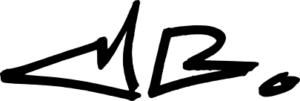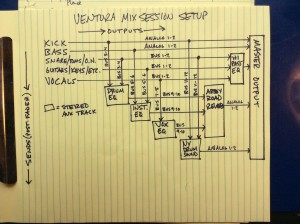I still have a lot to learn about mixing. Ventura is probably my best mix so far, though, and besides simply having more experience I attribute that to using a reverb set-up that I learned from Bobby Owsinski’s blog.
Here’s a diagram of the mix:
- Outputs
- Kick and bass tracks go directly to the master output/buss
- All other tracks are output to a stereo aux track with a simple high pass filter, set very low (I think it was 44 or 46 Hz on Ventura; you could certainly go up into the 70s or even higher, I was being conservative), to clear out those useless sub-bass frequencies on non-kick/bass sounds
- Sends
- All drum tracks have a post-fader send to a stereo aux for parallel EQ and compression, also known as the “New York Compression Trick.” This gives drums some shimmer/sheen and deep thump, while maintaining a natural, open sound. It’s the best of both worlds. Bobby describes that here: http://bobbyowsinski.blogspot.com/2010/05/new-york-compression-trick.html (Bobby’s blog is a must-read for home recording and recording gear!)
- All tracks have a post-fader send to one of three stereo auxes (drums / vocals / instruments) for pre-reverb EQ. Bobby talks about his go-to settings here: http://bobbyowsinski.blogspot.com/2012/06/how-to-eq-effects.html
- Reverb
- The three EQ auxes output to a stereo aux with the actual reverb effect on it, set 100% wet, which outputs to the master output/buss. So this applies the same reverb sound to all the tracks, resulting in a natural-sounding reverb and putting everything in the same room sonically
- I like to set a timed pre-delay on the reverb, such as a 16th or 32nd note, for clarity
- The post-fader track sends usually work for me at unity gain (i.e. following the track fader), but some – bass, kick, maybe vocals, maybe other drum mics – may need to be pulled down to avoid jumping out as too wet
- This is a matter of taste, but I liked this method of creating reverb across a whole song much more than either 1) using reverb in mastering or 2) setting reverb track-by-track (i.e. one reverb on the snare, another on the vocals, etc.). I tend to like natural-sounding, dry-ish production, though, so your mileage may vary
Questions? Hit me in the comments!